
| Download the PDF User Guide | ||

|
||
When you import new media, Historian displays the Import Date view. The first time this happens, a message box displays. Click Don't show this again to hide this message on future imports.
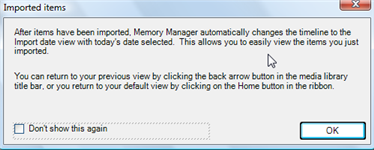
The Import Date view shows only the items imported on the current date, and is denoted on the Timeline.
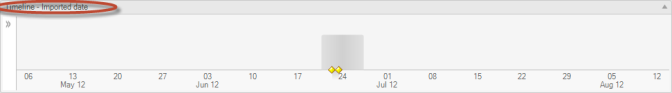
You can also view images by Import Date whenever you like. Click Dates in the Find section of the Home ribbon and select a date from the Select Dates dialog box.
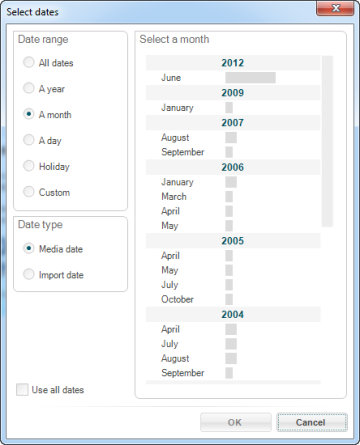
| Options | Description |
|---|---|
| Date Range | Select a range of dates, as small as a holiday or as large as All Dates. |
|
Custom Dates |
Within date range, you can also enter a Custom Date. You can specific dates such as 1/14/1972, August 30, 2003, sometime in 1972, and so on. For more information on Custom Dates, refer to Assigning Dates. |
| Date Type | You can choose the date the media was captured or assigned (Media Date) or the date the media was imported. |
| Select a Month | Choose a month within any year. |
| © 2005-2013 Panstoria, Inc. |
|